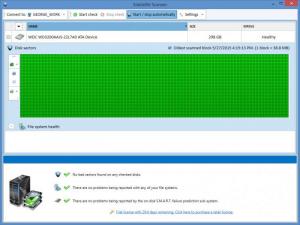StableBit Scanner
2.5.1
Size: 0 Bytes
Downloads: 3383
Platform: Windows (All Versions)
The main thing StableBit Scanner can do is scan your hard disk and look for signs of trouble. This means bad sectors, health problems with known file systems, and signs of imminent disk failure.
The first time you launch StableBit Scanner, a Welcome dialog will show up and set up the StableBit Scanner based on the type of device you specify:
Tablet – the tablet will be scanned often, but only while charging.
Laptop – the laptop will be scanned when plugged into a power outlet.
Desktop – desktops will be scanned at any time.
Server – an always-on server will be scanned at night only.
You can access this Welcome dialog at any time by clicking Settings from the upper right hand side and then selecting Quick Settings.
By default, StableBit Scanner will automatically start and stop scan tasks. If you prefer a more hands-on approach, you can manually runs scans, of course.
StableBit Scanner can do a bit more than scan hard disks. As it says in this article’s title, StableBit Scanner is a hard disk surface scanner, monitor, and more. Here’s a closer look at the “more”: ping disk, run a burst test, view disk space usage, view disk’s technical details and performance, access S.M.A.R.T. info, control on-disk hardware parameters, put disk into standby, configure disk-specific options like assigning it a custom name.
Access to all the functionality mentioned above is done via a user friendly interface that provides support for multiple themes.
StableBit Scanner can notify you when it detects unreadable sectors, when a file system is damaged, when a disk is overheating, or when there’s a S.M.A.R.T. warning. It can notify you via email, SMS, speech, Twitter, or push notification.
StableBit Scanner is free to use for an evaluation period of 30 days. The trial is fully functional. You should know that Covecube gives away free retail licenses of StableBit Scanner every week. Post a tweet and you could win a license (see here).
Scan your disks for bad sectors, view S.M.A.R.T data, perform stress tests, be notified when something bad happens, view disk space usage – these and other handy features are offered by StableBit Scanner.
Pros
A straightforward setup wizard will help you install StableBit Scanner on your Windows PC. You can easily activate a fully functional 30-day trial. The Welcome dialog lets you pick one of several types of devices. The scan reveals bad sectors, problems with file systems, and failure predictions. StableBit Scanner attempts partial or full recovery of damaged files. Use StableBit Scanner to run stress tests, view disk space usage, and access disk details. There are lots of settings to play with.
Cons
Trial limitations: 30-day trial.
StableBit Scanner
2.5.1
Download
StableBit Scanner Awards

StableBit Scanner Editor’s Review Rating
StableBit Scanner has been reviewed by George Norman on 29 May 2015. Based on the user interface, features and complexity, Findmysoft has rated StableBit Scanner 5 out of 5 stars, naming it Essential